OnlyFans has become a go-to platform for creators sharing exclusive content, but one common limitation remains: users cannot natively download videos for offline viewing. While this policy protects creators’ content, many subscribers seek legitimate ways to save videos they’ve paid for. If you’re looking for solutions, this guide offers the best methods, tools, and ethical considerations for downloading OnlyFans videos securely.
Table of Contents
Understanding OnlyFans and Downloading Content
OnlyFans allows creators to monetize their content by charging subscribers for access. However, to maintain privacy and intellectual property rights, OnlyFans prohibits direct downloading. While downloading for personal use is typically acceptable, redistributing content without permission is both unethical and illegal.
In this guide, we’ll cover apps, browser extensions, and online tools that allow you to download OnlyFans videos while respecting creators’ rights.
1. StreamFab Downloader

StreamFab is a premium tool designed for users who prioritize speed and high-quality downloads. Known for its advanced capabilities, it simplifies downloading videos from OnlyFans and other platforms.
Features of StreamFab Downloader:
- High-Resolution Support: Download videos in up to 4K resolution.
- Multi-Format Compatibility: Save content in MP4 or MKV formats for broad compatibility.
- Automatic Video Detection: Detects videos playing in your browser for easy downloads.
- Batch Downloads: Simultaneously download multiple videos, saving time.
- Subtitle Preservation: Keep subtitles intact for videos that include them.
Limitations:
- Cost: StreamFab is relatively expensive compared to other tools, making it less ideal for budget-conscious users.
- High Resource Usage: The tool consumes significant CPU resources, potentially slowing down your device.
- Slow Updates: Bug fixes and feature updates can take longer than desired, leading to occasional performance issues.
How to Use StreamFab Downloader:
- Install StreamFab and open the app.
- Use the browser within StreamFab to navigate to OnlyFans and find the video you want.
- Play the video, and StreamFab will detect it automatically.
- Choose your preferred resolution and format, then start downloading.
2. YTD Video Downloader

YTD Video Downloader is ideal for users seeking a no-fuss way to download videos from platforms like OnlyFans. Its straightforward interface makes it accessible for all user levels.
Features of YTD Video Downloader:
- Format Versatility: Convert videos into MP4, AVI, or MOV formats.
- Built-in Video Player: Watch your downloaded content directly from the app.
- Fast Speeds: Offers quick downloads for multiple files simultaneously.
Limitations:
- The free version is limited in speed and simultaneous downloads.
- Advanced features require a paid version to unlock.
How to Use YTD Video Downloader:
- Download and install the app on your PC or Mac.
- Copy the URL of the OnlyFans video.
- Paste the link into the app, select the output format and resolution, and click “Download.”
- View downloaded videos directly through the app or transfer them to your preferred media player.
3. VidiCable

VidiCable is an all-in-one video downloader and recorder that supports numerous streaming platforms, including OnlyFans, Netflix, Amazon Prime, and Disney+. It’s perfect for users who want a seamless way to download or record videos for offline use. Its recording functionality is especially useful for websites that restrict direct downloads.
Features of VidiCable:
- Broad Platform Support: Compatible with over 1,000 streaming services.
- High-Quality Output: Download OnlyFans videos in resolutions up to 1080P, and YouTube videos up to 8K.
- Recording Functionality: Capture content by recording instead of downloading.
- Customization Options: Adjust screen recording areas, set timers, and choose video quality.
- Ad-Free Experience: Free of annoying ads or plugins.
- Built-in Player: View downloaded content directly in the app.
How to Use VidiCable:
- Choose OnlyFans: Open the VidiCable app, select OnlyFans, and log in if necessary.
- Adjust Settings: Use the gear icon to set the output format, resolution, and save path.
- Search Videos: Locate the desired video within the OnlyFans interface.
- Download: Click the green download button, configure advanced settings like subtitles, and hit “Download.” The content will be saved to your chosen path.
4. VideoHunte

VideoHunter is perfect for users who demand the best visual quality. It supports resolutions up to 8K, making it a top pick for premium content enthusiasts.
Features of VideoHunter:
- Top-Tier Resolution: Download videos in up to 8K resolution.
- Batch Downloads: Save multiple videos at once, ideal for large content libraries.
- Format Options: Choose from MP4, WebM, and more.
- Subtitle Support: Preserve subtitles when downloading videos.
Limitations:
- The free version allows only three downloads per day with a maximum resolution of 480p.
- Some users report occasional issues with downloading specific videos.
- A paid subscription is required for unrestricted downloads and higher resolutions.
How to Use VideoHunter:
- Install VideoHunter on your computer.
- Copy and paste the OnlyFans video URL into the app.
- Select your desired video quality, format, and subtitles if available.
- Begin the download and save the content to your device.
5. 4K Video Downloader

Initially popular for YouTube content, 4K Video Downloader has expanded its capabilities to include platforms like OnlyFans. Its robust interface and ability to download entire playlists or channels make it a great choice for users who prioritize high resolution.
Features of 4K Video Downloader:
- High-Quality Downloads: Save videos in HD and 4K resolution.
- Batch Downloads: Download multiple videos or playlists simultaneously.
- Format Flexibility: Save videos in formats like MP4 for universal compatibility.
- User-Friendly: Intuitive design simplifies navigation and downloading.
Limitations:
- Many advanced features, such as higher resolutions and bulk downloads, require a premium upgrade.
- It doesn’t support recording or diverse customization like VidiCable.
How to Use 4K Video Downloader:
- Install the app and open it on your device.
- Copy the URL of the OnlyFans video you want to download.
- Paste the URL into the downloader and choose your desired resolution and format.
- Start the download and save the file to your device.
6. TubeOffline

TubeOffline is a free, web-based downloader that eliminates the need for software installation. It’s a convenient option for users who prefer online tools.
Features of TubeOffline:
- Web-Based Platform: Access through a browser without installing software.
- Multi-Format Support: Download videos in MP4, FLV, and AVI formats.
- Free to Use: No registration or account creation required.
Limitations:
- Unstable Performance: Users may experience redirects and interruptions during downloads.
- Inconsistent Functionality: The tool doesn’t always work, leading to potential frustration.
- Cluttered Interface: The design can be confusing for first-time users.
How to Use TubeOffline:
- Copy the video URL from OnlyFans.
- Open TubeOffline in your browser and paste the URL into the search bar.
- Select the output format and click “Download.”
- Save the video to your device.
7. CleverGet
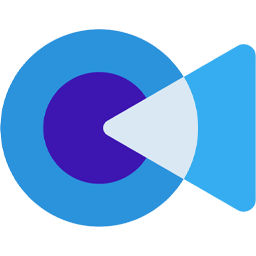
CleverGet is another powerful downloader, ideal for users who need high-quality outputs and a simple interface. It supports downloads from over 1,000 websites, making it versatile.
Features of CleverGet:
- High-Quality Outputs: Download videos in resolutions up to 8K.
- Batch Downloading: Save multiple videos at once for maximum efficiency.
- Format Options: Supports MP4, MKV, and WebM formats.
- Ease of Use: Straightforward navigation and downloading process.
Limitations:
- Language Support: Limited language options may not accommodate a global audience.
- Performance Stability: Some users report crashes and failed downloads.
- Free Version Restrictions: Limited to three downloads before requiring a paid upgrade.
How to Use CleverGet:
- Install CleverGet on your computer.
- Paste the OnlyFans video URL into the app’s address bar.
- Select the desired video quality and format.
- Hit “Download” and save the content to your chosen location.
8. Allavsoft

Allavsoft is a straightforward tool for downloading videos from a range of platforms. It’s ideal for users who prefer a simple interface without unnecessary complications.
Features of Allavsoft:
- Multi-Format Support: Download videos in MP4, AVI, and MOV formats.
- Ease of Use: A beginner-friendly interface simplifies the download process.
- Device Compatibility: Works seamlessly across different media devices.
Limitations:
- No Batch Downloads: Only one video can be downloaded at a time, which can be time-intensive.
- No Built-in Browser: Requires manual URL copying and pasting from the streaming site.
- Free Trial Restrictions: Limited to five downloads in the trial version.
How to Use Allavsoft:
- Open Allavsoft and copy the URL of the OnlyFans video you wish to download.
- Paste the URL into the app.
- Choose your desired format and quality.
- Start the download and save the file to your device.

Chrome/Firefox Extensions for Downloading OnlyFans Videos
1. Video Downloader Global
Video Downloader Global is a versatile extension that supports a wide range of streaming platforms, including OnlyFans. It lets users choose the video quality before downloading, ensuring flexibility in file size and resolution.
How to Use Video Downloader Global:
- Install the Extension: Add Video Downloader Global to your Chrome browser from the Chrome Web Store.
- Navigate to the Video: Go to the OnlyFans video you want to download and start streaming it.
- Activate the Extension: If the extension icon (top-right corner of the browser) turns red, click it.
- Select Video Quality: Choose your desired resolution from the list of options.
- Download: Click START DOWNLOAD to save the video to your device.
Key Features:
- Multi-platform support.
- Customizable video resolutions.
- User-friendly interface.
2. Video Downloader Plus
A freemium extension, Video Downloader Plus offers more advanced features for users who opt for a paid subscription. With a subscription, you can download high-resolution videos effortlessly, making it ideal for users prioritizing quality.
How to Use Video Downloader Plus:
- Install the Extension: Add it to Chrome via the Chrome Web Store.
- Open the Target Video: Start streaming the OnlyFans video.
- Activate the Extension: Click the Video Downloader Plus icon from the top-right corner.
- Choose Resolution: Select your preferred resolution from the list of options.
- Download the Video: Click Download to save the video. Access it in your browser’s default download folder.
Key Features:
- Freemium model with additional paid features.
- Supports high-resolution downloads.
- Simple and intuitive to use.
3. Video Downloader Prime
Video Downloader Prime works across multiple browsers, including Opera, Chrome, and Firefox. It provides a one-click solution for downloading videos from various streaming platforms.
How to Use Video Downloader Prime:
- Install the Extension: Add Video Downloader Prime to your browser.
- Start Streaming: Play the desired video on OnlyFans.
- Click the Extension Icon: Located in the top-right corner of the browser.
- Select File: From the dropdown menu, click the link with the largest file size to download the video in the highest resolution.
Key Features:
- Available for multiple browsers.
- One-click downloads.
- Simple navigation.
4. Video DownloadHelper
Video DownloadHelper is a powerful extension that supports nearly all major streaming platforms. While versatile, it requires a companion app to be installed on your computer for video downloads, including OnlyFans content.
How to Use Video DownloadHelper:
- Install the Extension: Add Video DownloadHelper to your browser (Chrome or Firefox).
- Open the Target Video: Start playing the OnlyFans video.
- Activate the Extension: Click the extension icon in the top-right corner of the browser.
- Choose Resolution: Select the desired resolution or file size.
- Install Companion App (if Needed): If prompted, download and install the companion app. This is a one-time process.
- Download Video: Click Download to save the video.
Key Features:
- Compatible with Firefox and Chrome.
- Supports multiple streaming platforms.
- Requires a companion app for advanced downloads.
Ethical Considerations
Downloading content from OnlyFans is a gray area. While saving videos for personal use is generally acceptable, sharing them without permission violates copyright laws. Here are some best practices to follow:
- Respect Creators: Never distribute downloaded content or claim it as your own.
- Use Trusted Tools: Stick to well-reviewed apps and avoid shady websites.
- Adhere to Terms of Service: Ensure your actions align with OnlyFans’ policies.
Fanspicy: A Revolutionary Platform

We are Fanspicy, a platform redefining how creators and fans connect. By focusing on inclusivity, innovation, and unmatched features, we aim to empower creators and provide fans with an intuitive and secure way to access exclusive content. Whether you’re a creator looking to grow your audience or a fan seeking unique experiences, Fanspicy is designed to meet your needs.
Why Choose Fanspicy?
At Fanspicy, we prioritize both creators and fans by offering features that enhance discoverability, ensure security, and provide ease of use.
Inclusive Model Catalog
Our platform celebrates diversity. Whether you’re an established creator or just starting out, our inclusive model catalog ensures that everyone has a place. We emphasize representation, particularly for creators in underrepresented regions like the MENA area, allowing creators of all faiths, identities, and backgrounds to thrive.
Advanced Payment Options
Fanspicy is the first platform to offer creators the ability to accept cryptocurrency and PayPal payments alongside traditional payment methods. This not only broadens your audience but also ensures a secure, seamless transaction experience.
Global Reach and Rapid Payouts
We support creators globally with rapid payouts, ensuring you receive your earnings without delays. With only a 6% fee for top creators, you keep an impressive 94% of your revenue, one of the most competitive splits in the industry.
Discoverability and Promotion
We don’t just host creators—we help them grow. Here’s how we boost visibility:
- Promotional Support: New creators are featured prominently on our homepage and Instagram, helping them gain traction.
- Localized Discovery: Fanspicy specializes in helping fans discover local creators, building meaningful connections based on shared culture and proximity.
- Affiliate Program: Our affiliate system rewards you with a generous 25% commission for every new subscriber you refer, turning your network into a growth engine.
What Sets Fanspicy Apart?
Dedicated Social Media Support
Our team provides personalized assistance via social media, ensuring your questions are answered promptly and issues resolved effectively. We value your time and are committed to your success.
Tailored Content for Local Fans
Fanspicy focuses on connecting fans with creators near them. Our algorithms make discovering local content easier, enabling fans to engage with creators in their area while supporting homegrown talent.
One-on-One Model Support
We understand the challenges creators face. That’s why we offer personalized guidance to all our creators, ensuring you feel supported every step of the way. Your success is our priority.
Why Fans Choose Fanspicy
For fans, we offer an unmatched experience:
- Exclusive Access: Discover content you won’t find anywhere else, from one-on-one chats to personalized videos.
- Local Connections: Engage with creators near you for a more personal experience.
- Diverse Choices: From lifestyle bloggers to fitness coaches and beyond, our platform caters to every interest.
Join Fanspicy Today
We’re not just a platform; we’re a community. Whether you’re a creator ready to grow or a fan looking for unique content, Fanspicy is here to transform the way you connect and interact. Together, we’re building a space where creativity thrives and connections flourish. Join us and experience the difference.
Conclusion
Downloading OnlyFans videos can enhance your user experience, allowing you to access content offline. However, it’s vital to approach this responsibly, respecting creators’ rights and adhering to platform guidelines. With tools like YT Saver, CleverGet, and browser extensions, you can securely save your favorite videos while ensuring ethical usage.
By following this guide, you can enjoy your OnlyFans subscriptions more flexibly without compromising the integrity of the platform or its creators.
FAQs
1. Is downloading OnlyFans videos safe?
Downloading videos is safe if you use trusted tools like YT Saver, CleverGet, or official browser extensions. Avoid unverified websites that may carry malware or phishing threats.
2. Can I download OnlyFans videos for free?
Yes, there are free tools like TubeOffline and extensions such as Video DownloadHelper. However, free versions may have limitations on quality or the number of downloads.
3. Are there legal risks in downloading OnlyFans videos?
Downloading for personal use typically doesn’t carry legal risks, but sharing or redistributing content without the creator’s consent is illegal and against OnlyFans’ policies.
4. What video formats can I download?
Most tools allow downloads in common formats like MP4, AVI, and MOV. Some also let you extract audio as MP3 or other audio files.
5. Can I download private content from OnlyFans?
Private content can only be downloaded if you have access as a subscriber. Attempting to bypass this is illegal and violates OnlyFans’ terms of service.
6. Do I need a subscription to download videos?
Yes, you must have an active subscription to access and download videos from a creator’s page.
