In today’s digital age, content creation platforms have become hubs for creativity and entrepreneurship. OnlyFans stands out as a prominent platform where creators can monetize their content while establishing a secure environment for both creators and subscribers. One of the most frequently asked questions by new and aspiring creators is: why does OnlyFans need my ID? In this article, we will explore the reasons behind this requirement, the detailed verification process, common issues that might arise, and tips to ensure a smooth and secure experience.
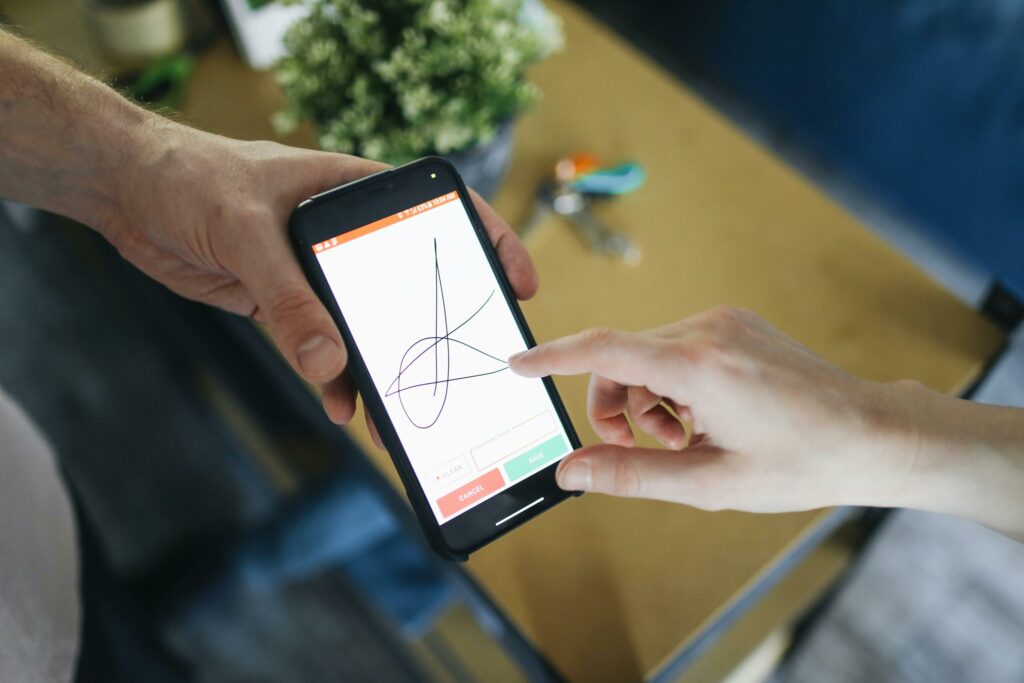
Overview of the OnlyFans Verification Process
OnlyFans employs a rigorous verification process to ensure that every individual on the platform is genuine. Much like presenting a passport when travelling, verifying your identity on OnlyFans is an essential step. The process is designed not only to confirm that you are who you claim to be, but also to safeguard the platform from potential misuse.
The Step-by-Step Process
- Sign-Up and Email Verification: The first step in the OnlyFans journey begins on the website where you register an account. After filling in your basic details, you are required to verify your email address. This step confirms that the account belongs to a real person with access to a valid email.
- Adding Profile Information: Once your email is verified, you are prompted to enhance your profile by adding a profile photo, banner, and a bio. This information is vital for building your public persona and establishing trust with your potential subscribers.
- Inputting Bank and Personal Details: To ensure that creators can withdraw their earnings without hassle, OnlyFans asks for comprehensive personal information including your full name, address, city, ZIP code, and date of birth. The platform emphasizes that every section must be filled out accurately. Any errors, even minor typographical mistakes, can result in delays or rejections in the verification process.
- Uploading a Government-Issued ID: The final step in the verification process involves uploading a clear, valid government-issued identification document such as a driver’s license, passport, or any other form of official ID. This document proves your age and identity, which is a crucial factor in maintaining the integrity and safety of the platform.
Each of these steps is important. The email verification prevents fake accounts, while the detailed personal and bank information ensures that financial transactions are secure. The requirement for a government-issued ID specifically addresses issues related to age verification and identity confirmation.

Why is Verification Important on OnlyFans?
Before creators can start sharing content and earning on OnlyFans, they must go through a strict verification process. This step is not just a formality – it is a crucial measure to maintain security, ensure legal compliance, and build trust between creators and subscribers. By verifying users’ identities, OnlyFans creates a safer environment where both creators and fans can interact with confidence.
Building Trust and Credibility
OnlyFans has earned a reputation as a safe and reliable platform by implementing strict verification procedures. By requiring a government-issued ID, OnlyFans guarantees that all users are over 18 years old and that the person behind each account is indeed who they claim to be. This process:
- Protects Subscribers: Subscribers can trust that the content they are paying for comes from verified, real individuals.
- Enhances Platform Integrity: A rigorous verification process reduces the likelihood of fraudulent activities and fake accounts, creating a secure environment for everyone.
- Boosts Creator Credibility: Creators benefit from increased trust among their followers. When fans see that a creator’s account is verified, they feel more confident in engaging with the content.
Legal and Regulatory Compliance
In an era where digital transactions are increasingly scrutinized, regulatory compliance has become essential. By asking for a government-issued ID, OnlyFans complies with various legal requirements designed to prevent fraud, money laundering, and other illicit activities. This compliance helps:
- Maintain a Safe Community: OnlyFans ensures that all users meet the minimum age requirement and have undergone proper identity verification.
- Prevent Unauthorized Access: By confirming the identity of users, OnlyFans minimizes the risk of unauthorized access and misuse of the platform.
- Facilitate Secure Transactions: Verified information ensures that financial transactions are processed smoothly and that creators can withdraw their earnings without complications.
Creating a Secure Digital Environment
Security is a top priority for any online platform, especially one that handles financial transactions and personal data. The verification process is a crucial component of OnlyFans’ security infrastructure. It includes measures to protect sensitive information and prevent unauthorized access. Although it might seem invasive at first, the process is designed to safeguard your personal data. Importantly, only the information you choose to share publicly—such as your username—is visible to others. Your government-issued ID and other sensitive data are used solely for verification purposes and are handled securely by the platform.
The Role of a Government-Issued ID in the Verification Process
A government-issued ID is the most critical requirement for verifying your identity on OnlyFans. This document serves as proof that you are a real person, of legal age, and eligible to use the platform. Without it, OnlyFans cannot confirm your identity, which helps prevent fraud, impersonation, and underage access.
Proving Age and Legal Eligibility
One of the primary reasons OnlyFans requires a government-issued ID is to verify that all creators and subscribers are legally eligible to use the platform. The content on OnlyFans is intended for adults, and by confirming your age, OnlyFans ensures that:
- Age Restrictions are Enforced: The platform strictly enforces the rule that users must be 18 years or older. The ID serves as proof of age.
- Protection Against Underage Use: By verifying age, OnlyFans protects underage individuals from accessing or being exposed to content meant for adults.
Confirming Your Identity
The requirement to upload a government-issued ID is also critical for confirming that the identity provided during sign-up matches the person behind the account. This confirmation is essential for:
- Avoiding Identity Fraud: When you submit a government-issued ID, OnlyFans can cross-reference your details with official records to prevent fraudulent accounts.
- Ensuring Consistency: It is vital that the name on your identification document matches the information provided during the verification process. Any discrepancy could lead to delays or even a rejection of your account.
Additional Verification Measures
In some cases, OnlyFans may ask for further verification. For example:
- Additional Social Media Links: To further confirm your identity, you might be required to add a link to a social media profile that displays your name and photo. This step is used solely for verification and does not affect your public profile.
- Secondary Form of ID: If the initial document is not widely recognized or is not in English, OnlyFans might request an additional form of identification. This step ensures that every creator on the platform is thoroughly verified.
Step-by-Step Guide to Verifying Your OnlyFans Account
Verifying your OnlyFans account may seem overwhelming, but breaking the process down into manageable steps can simplify it. Here is a detailed guide based on the information provided:
Step 1: Registration and Email Confirmation
- Visit OnlyFans.com: Begin by navigating to the website and selecting the Sign-Up option.
- Enter Your Information: Fill in the required fields with accurate details.
- Email Verification: After registration, check your email for a verification link. Click on the link to confirm your email address and activate your account.
Step 2: Enhancing Your Profile
- Upload Profile Photo and Banner: Personalize your account by adding a clear profile photo and a banner that represents your brand.
- Write Your Bio: Your bio should give subscribers a brief introduction to who you are and what content they can expect from you.
Step 3: Input Personal and Bank Details
- Fill in Detailed Information: Enter your full name, address, city, ZIP code, and date of birth. Accuracy is crucial in this step.
- Provide Bank Information: To receive payments, you must submit your bank details. Ensure that the information matches exactly with the details on your government-issued ID.
Step 4: Uploading Your Government-Issued ID
- Prepare Your Documents: Have a valid and up-to-date government-issued ID ready. This could be a driver’s license, passport, or another recognized form of identification.
- Upload a Clear Image: Make sure that the image of your ID is clear, with no shadows, blurriness, or reflections. Follow the guidelines for image quality to avoid delays in the verification process.
- Double-Check Your Information: Before final submission, ensure that all the details on your uploaded document match the information you provided in your profile. Even small discrepancies can lead to rejections.
Step 5: Finalizing the Verification
- Review and Submit: Once you have entered all required information and uploaded your documents, review everything carefully. Submit your verification request.
- Wait for Approval: Typically, the verification process can take anywhere from 12 to 72 hours. During peak times or if there are any errors, it might take slightly longer.
By following these steps meticulously, you can ensure that your account is verified quickly and that you are ready to start monetizing your content.
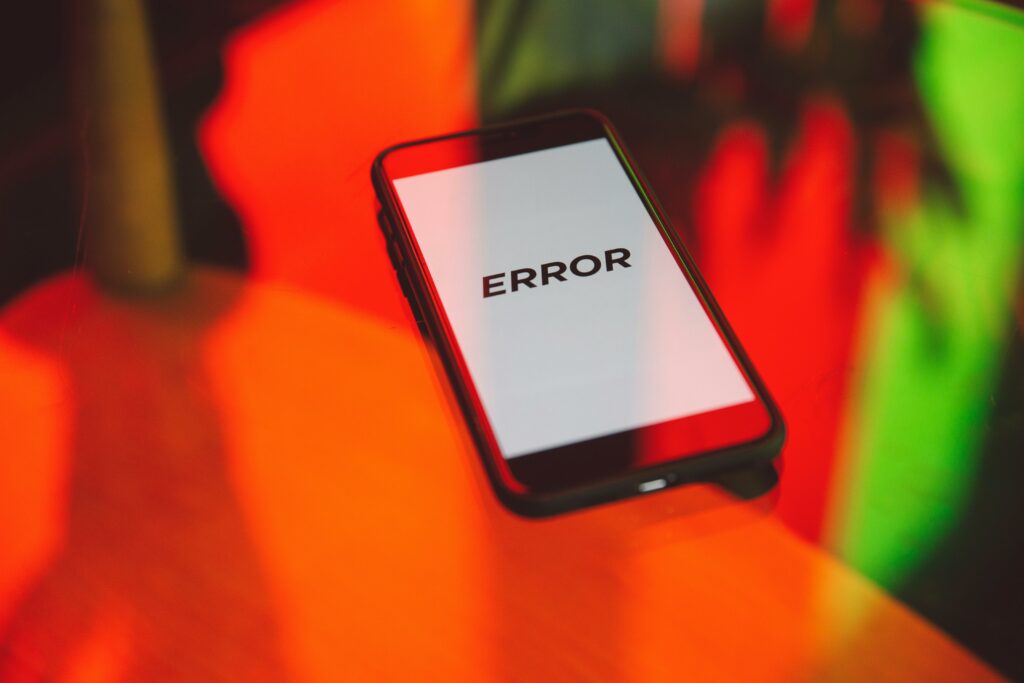
Approval Timeframe and Common Verification Errors
While the OnlyFans verification process is designed to be straightforward, delays and errors can occur. Understanding these potential issues can help you avoid common pitfalls.
Typical Approval Timeframe
- Standard Verification: For most new accounts, OnlyFans states that the verification process takes at least 72 hours. However, many users have reported that approval can come as quickly as 12 hours.
- Appeals and Corrections: If your verification is initially rejected due to errors or mismatches in the information, you can correct the mistakes and resubmit your application. In some cases, re-application might take only a few hours once corrections are made.
Common Verification Errors
- Expired Identification: Ensure that your government-issued ID is current. Documents that are expired or are nearing expiration (within 30 days) will not be accepted. If you have an ID that is about to expire, consider renewing it before applying.
- Mismatched Names: The name on your ID must exactly match the name you provided on your profile and bank details. Using a nickname or pseudonym can lead to discrepancies that delay the process.
- Blurry or Low-Quality Images: Always take clear, high-quality photos of your ID. Use natural light and avoid shadows or reflections. A blurry photo is one of the most common reasons for a verification rejection.
- Incorrect File Format: OnlyFans typically accepts images in common formats such as .jpg or .png, and the file size should be smaller than 7MB. If your file is too large or in the wrong format, you may need to compress or convert it before uploading.
- Incomplete Information: Double-check that you have filled out every section of the verification form. Missing details, such as an incomplete address or missing bank information, can cause delays.
- Additional Requirements: In some cases, OnlyFans may request additional forms of identification or ask you to provide a link to a social media profile for further verification. Ensure that you comply with these requests promptly to avoid further delays.
By paying close attention to these common issues and following the guidelines meticulously, you can avoid many of the pitfalls that may delay your verification process.
Is OnlyFans Verification Safe?
One of the concerns that many users have is the safety of submitting sensitive information online. Here, we address the primary security concerns associated with OnlyFans verification.
Protecting Your Data
OnlyFans has implemented robust security measures to ensure that your data remains private and secure. When you upload your government-issued ID and personal information, rest assured that:
- Limited Public Visibility: Only the information that you choose to share on your public profile (such as your username) is visible to others. Your sensitive documents are kept secure and are not displayed publicly.
- Data Encryption and Security Protocols: The platform uses advanced encryption and security protocols to protect your personal and financial information from unauthorized access.
- Compliance with Data Protection Regulations: OnlyFans adheres to data protection regulations to ensure that your information is handled in accordance with industry best practices. This adherence further reinforces the security of your data.
Balancing Security with Convenience
While the verification process may feel invasive, it is important to understand that these measures are in place for your protection. The balance between providing necessary personal information and maintaining privacy is carefully managed by OnlyFans. The platform does not display your sensitive data publicly, and only the details required to verify your identity are used in the process.
Monetizing Anonymously
An important aspect of OnlyFans is that while verification is required, it does not force you to reveal your identity publicly. Many creators choose not to show their face or personal details on their profiles. The verification process is strictly for security and compliance purposes. This means that you can still maintain a level of anonymity with your audience while ensuring that your account is verified and that you can withdraw your earnings without any issues.
Additional Considerations for Multi-Creator Accounts
OnlyFans is not just for individual creators. Some accounts involve multiple creators or individuals collaborating on content. In these cases, additional steps are required:
- Consent from All Parties: Each person involved in the content must be verified individually. OnlyFans requires that all creators provide their respective identification documents to ensure that everyone is properly registered and legally eligible.
- Release Forms: When multiple creators appear in a single account or piece of content, OnlyFans may require a signed release form from each individual. This form confirms that every participant has given their consent to be featured on the platform.
- Ensuring Consistent Verification: Even when multiple individuals are involved, it is critical that each person follows the verification process precisely. This consistency helps maintain the overall integrity of the account and prevents any potential issues with mismatched information or incomplete documentation.
By adhering to these additional requirements, multi-creator accounts can ensure that they meet OnlyFans’ strict standards for verification, thereby reducing the risk of account suspension or complications with earnings withdrawal.
How OnlyFans Verifies Age and Identity
Ensuring that all users meet the minimum age requirement and verifying their identity is a top priority for OnlyFans. To maintain a safe and legally compliant platform, OnlyFans requires users to provide official documentation that confirms their age and identity. This process helps prevent unauthorized access and ensures that all creators and subscribers adhere to platform guidelines.
Age Verification
OnlyFans employs strict measures to verify the age of its users. Since the platform is intended for adult content, it is imperative that every creator and subscriber is over the age of 18. The verification process requires you to submit a government-issued document that clearly displays your date of birth. This step is non-negotiable and is designed to:
- Prevent Underage Use: By verifying your age, OnlyFans ensures that the content on the platform is accessible only to individuals who meet the legal age requirement.
- Ensure Legal Compliance: Age verification is not just a security measure; it is also a legal requirement. OnlyFans must adhere to strict guidelines to prevent underage users from accessing the platform.
Identity Verification
Beyond age, the verification process is geared toward confirming that the person who signed up is indeed the owner of the account. This is achieved through the following methods:
- Matching Personal Information: The details you provide during sign-up, such as your full name and address, must match exactly with the information on your government-issued ID. Any discrepancies can lead to delays or even a rejection of your verification request.
- Using Clear Photographs: The image of your ID must be clear and legible. OnlyFans provides specific guidelines to help you capture a high-quality photo of your identification document. This step is crucial, as blurry or obscured images can lead to misinterpretation of your details.
- Supplementary Verification: In certain cases, OnlyFans may request additional verification steps such as linking a social media profile. Although these links remain private and are used only for the verification process, they further ensure that your identity is accurately confirmed.
What to Do If You Encounter Verification Issues
Despite careful preparation, some users might encounter problems during the verification process. Here are some common issues and tips on how to address them:
Common Issues and Troubleshooting
- Expired Identification: Always check the expiration date on your ID before submitting it. If your identification is near expiry or already expired, obtain a renewed document before applying.
- Blurry or Incomplete Photos: Make sure that you take photos of your ID in good lighting. Avoid shadows and reflections, and ensure that the entire document is clearly visible.
- Mismatched Information: Triple-check that your personal details (such as your legal name) match exactly with those on your ID. Using a nickname or having even a minor typographical error can cause your verification to be rejected.
- Incorrect File Formats or Large File Sizes: Ensure that your uploaded image is in a common format such as .jpg or .png and is smaller than 7MB. If necessary, use a file converter or online compressor tool to adjust your image.
- Additional Social Media Verification: If prompted to add a social media link, choose a platform where your profile clearly shows your name and photo. This additional step is simply for verification and does not affect your public presence on OnlyFans.
Contacting Support
If you have addressed the common issues and your account still has not been verified, it is advisable to contact OnlyFans support. Their team can provide guidance and help resolve any discrepancies in your submitted information. Although response times may vary, support is generally responsive and can assist in re-submitting your application if needed.
The Benefits of a Verified Account on OnlyFans
Once you have successfully completed the verification process, the benefits are manifold. Here are some of the key advantages:
Enhanced Trust and Credibility
A verified account serves as a mark of authenticity. Subscribers are more likely to engage with creators who have undergone a thorough verification process, as it signals that:
- The Content is Genuine:мSubscribers can be confident that the content they are accessing is provided by real individuals who have been vetted by OnlyFans.
- Financial Transactions are Secure: Verification ensures that all financial details are accurate, reducing the risk of complications when it comes time to withdraw your earnings.
Access to Full Platform Features
OnlyFans reserves certain features for verified creators. Once your account is verified, you can:
- Receive Payments Without Delay: With verified bank details and personal information, you can withdraw your earnings without the worry of payment processing issues.
- Avoid Suspension or Bans: A verified account is less likely to encounter issues such as bans or account suspension, as you have met the platform’s strict compliance requirements.
Opportunities for Growth
With a verified account, you can focus on creating and sharing content with the confidence that your account is secure. The process of verification may seem time-consuming, but it is a necessary step toward establishing a long-term and sustainable presence on OnlyFans. Many creators find that once they are verified, their audience grows faster due to the increased trust and credibility associated with a verified profile.
Addressing Security Concerns: Is OnlyFans Verification Safe?
A common worry among creators is the safety of submitting sensitive personal data online. It is important to understand that OnlyFans has implemented robust security measures to protect your information throughout the verification process.
Data Privacy and Confidentiality
- Limited Exposure: The information you submit for verification is used strictly for identity confirmation. Only the details you opt to share publicly, such as your username, are visible on your profile. Your government-issued ID and other personal data are securely stored and not shared with other users.
- Encryption and Secure Servers: OnlyFans uses advanced encryption methods and secure servers to ensure that your data is protected from unauthorized access. This level of security is essential given the sensitive nature of the information provided during the verification process.
- Strict Access Controls: OnlyFans limits access to your personal information to authorized personnel only. This measure minimizes the risk of data breaches and ensures that your information remains confidential.
Balancing Transparency with Security
The verification process is designed to strike a balance between transparency and security. While it may seem like an extra step, it is a vital part of maintaining a secure digital environment where both creators and subscribers can interact with confidence. By verifying your identity, you contribute to a safer community that is less prone to fraudulent activities and misuse.
Diversifying Your Online Presence
While OnlyFans offers a robust platform for monetizing your content, relying solely on one platform can sometimes be risky. Many successful creators diversify their online presence across multiple platforms to ensure that their income is secure, even if one platform experiences issues.
Exploring Alternative Platforms
If you encounter persistent issues with the verification process or if you simply want to expand your audience, consider exploring alternative platforms such as Fansly. Like OnlyFans, these platforms allow you to monetize your content and engage with subscribers, offering additional security in case one platform faces technical difficulties or policy changes.
The Importance of Diversification
- Reduced Risk: Diversifying your content across multiple platforms helps protect your income stream. In the event that one platform faces challenges, you still have other channels to reach your audience.
- Broader Audience Reach: Each platform may cater to slightly different demographics. By expanding your presence, you can tap into new audiences and grow your following more rapidly.
- Enhanced Resilience: Multiple platforms mean that you are not solely dependent on the policies or technical infrastructure of one service. This can be especially important if you encounter issues during the verification process or if there are delays in receiving payments.
Practical Tips for a Smooth Verification Experience
To ensure that your OnlyFans verification process is as smooth as possible, consider the following practical tips:
Prepare Your Documents in Advance
- Check Expiration Dates: Before starting the verification process, verify that your government-issued ID is current and will remain valid for at least the next 30 days. Renew your ID if necessary to avoid any potential issues.
- Use a High-Quality Camera: When taking photos of your ID, use a high-resolution camera or smartphone. Ensure that the image is well-lit, without shadows or reflections, so that every detail is clearly visible.
- Review Your Details: Make sure that the personal information you provide on OnlyFans matches exactly with the details on your government-issued ID. This includes your full legal name, address, and date of birth.
Follow the Guidelines Meticulously
- Adhere to File Format Requirements: Upload your ID image in a supported file format such as .jpg or .png and ensure that it is below the file size limit. Use online tools if necessary to compress or convert your image.
- Double-Check for Typos: Even minor errors in your personal details can lead to verification delays. Review your application carefully before submission to ensure that all information is accurate and free of typos.
- Respond Promptly to Additional Requests: If OnlyFans requests additional verification, such as a link to a social media profile or a secondary form of ID, address these requests promptly. Quick responses can expedite the overall verification process.
Monitor Your Application
- Track Your Status: Keep an eye on your email for updates regarding your verification status. If you receive a notification about issues with your application, review the details carefully and make the necessary corrections as soon as possible.
- Contact Support if Needed: Do not hesitate to reach out to OnlyFans support if you experience prolonged delays or if you are unsure about any aspect of the process. Their assistance can help resolve issues quickly and efficiently.
The Long-Term Benefits of Verification
While the verification process may require some effort and time, the long-term benefits for your OnlyFans career are significant. A verified account not only enhances your credibility but also opens the door to a secure and reliable revenue stream.
Building a Loyal Community
When subscribers see that your account is verified, they are more likely to trust you and engage with your content. This trust translates into a more loyal following, which is essential for sustained success on the platform. A verified account also signals that you take your role as a creator seriously, further encouraging subscribers to support your work.
Ensuring Consistent Income
Verified bank and personal details ensure that your earnings are processed without any interruptions. This is particularly important for creators who rely on OnlyFans as a primary source of income. By ensuring that all information is accurate and up-to-date, you minimize the risk of payment issues that could otherwise disrupt your revenue stream.
Enhancing Your Professional Reputation
In the competitive world of content creation, having a verified account sets you apart from the crowd. It demonstrates that you have met the platform’s rigorous standards and that you are committed to maintaining a secure and professional presence online. Over time, this professional reputation can lead to increased opportunities, higher subscriber engagement, and even collaborations with other verified creators.

Fanspicy: Where Creativity Knows No Bounds
At Fanspicy, we believe that creators deserve a platform that is secure, innovative, and empowering. Trusted by over 20,000 creators, Fanspicy offers an alternative for content creators looking to maximize their earnings and expand their reach. Our platform is designed to help you join, create, and earn while connecting with a vibrant, global community.
- Join our community and unleash your creativity with tools that make content creation simple and effective.
- Enjoy diverse payment options – from traditional bank transfers to crypto, wire, and more – ensuring that you keep a major share of your earnings.
- Engage with your fans instantly by going live, chatting, and sharing your unique story in real-time.
- Break language barriers with our auto-translate feature, making it easy to communicate with fans worldwide.
- Boost your popularity by integrating your Fanspicy link directly into your social media profiles such as TikTok, Instagram, and Snapchat.
Fanspicy is more than just a platform – it is a partner in your creative journey. Whether you want to become a model or sign up as a fan, our community is here to support you every step of the way. With a simple and secure registration process, a transparent fee structure (80% standard and as little as 6% for top creators), and innovative features tailored for modern creators, Fanspicy is the place where passion meets profit.
Ready to share your passion and earn while doing what you love? Explore Fanspicy today and join a community where your talent truly shines.
Conclusion
The requirement for a government-issued ID on OnlyFans serves as a crucial security measure, ensuring that all users are verified, of legal age, and compliant with platform regulations. While the verification process may involve multiple steps, including ID submission, biometric checks, and financial verification, it ultimately protects both creators and subscribers by reducing fraud, enhancing credibility, and fostering a secure online environment. For content creators, a verified account strengthens their reputation, safeguards earnings, and builds trust with their audience, contributing to a more professional and sustainable digital career.
As the digital content industry evolves, OnlyFans continues to set high standards for security, compliance, and user protection. Understanding and complying with the verification process is not just about following rules—it is a strategic step toward long-term success. By embracing these measures, creators ensure that their content remains legitimate, monetizable, and accessible to the right audience, while also supporting a safer and more trustworthy digital ecosystem for all users.
FAQ
1. Why does OnlyFans require my government-issued ID?
OnlyFans requires a government-issued ID to verify the age and identity of its users. This process ensures that all creators and subscribers are over 18 and helps build a safe and trustworthy community by preventing fraud and unauthorized access.
2. Is the verification process safe for my personal information?
Yes, the verification process is designed with security in mind. OnlyFans uses advanced encryption and secure servers to protect your data. Only the details you choose to share publicly, such as your username, are visible to others, while your sensitive information is kept confidential.
3. What documents can I use to verify my OnlyFans account?
You can use any valid government-issued ID for verification. Acceptable documents include a driver-s license, passport, or any other official form of identification. It is important that your document is current and that the information matches exactly with the details provided on your account.
4. How long does the verification process typically take?
The verification process generally takes between 12 and 72 hours. The exact timeframe can vary depending on the volume of applications and whether any discrepancies or errors are found in your submission.
5. What common errors might delay my OnlyFans verification?
Common errors include submitting an expired ID, blurry or low-quality images, mismatched information between your account and your ID, incorrect file formats, or incomplete personal and bank details. Paying close attention to these details can help avoid delays.
6. What should I do if my OnlyFans verification is rejected?
If your verification is rejected, review the feedback provided by OnlyFans to identify the issue. Correct any errors, such as blurry images or mismatched information, and then resubmit your application. If problems persist, contact OnlyFans support for further assistance.
7. How does OnlyFans verify my age and identity?
OnlyFans verifies your age and identity by requiring you to upload a clear image of a valid government-issued ID that shows your date of birth and personal details. This step ensures that you meet the age requirement and that the information provided during sign-up is accurate.
8. Does OnlyFans share my sensitive personal data publicly?
No, OnlyFans does not share your sensitive personal data publicly. The platform keeps your government-issued ID and other confidential details secure, using them only for verification and transaction processing while displaying only the information you choose to make public.