Table of Contents
Patreon has become one of the most popular platforms for creators seeking to monetize their content through memberships and exclusive perks. Whether you’re an artist, musician, writer, or any other type of content creator, you might wonder if Patreon is free to use. The short answer is, yes, it’s free to start, but there are several important fees involved once you begin earning income through the platform. This article will break down the details of what is free on Patreon and how its pricing works for both creators and patrons.

Is Patreon Free to Join?
Patreon offers an accessible way for creators to start monetizing their content without any initial costs. Signing up for the platform is entirely free, and there are no upfront fees or sign-up charges. Whether you’re an independent musician, visual artist, podcaster, writer, or any other type of content creator, you can begin building your community and offering memberships to your audience right away. This makes Patreon an attractive option for creators who are just starting and don’t want to invest in a platform that charges them before they even start earning.
Once you’ve set up your account, you can immediately post content, interact with your fans, and begin offering exclusive benefits to those who choose to support you through paid memberships. As a creator, you can customize your Patreon page, set membership tiers, and offer various types of rewards such as behind-the-scenes content, early access to new work, and other perks depending on your chosen pricing plan. You have full control over how your content is shared, who can see it, and what content is made available to your paying patrons.
While the entry to Patreon is free, it’s important to recognize that there are costs involved once you start earning money. The platform does not charge any fees for simply signing up or creating your page. However, the moment you start monetizing your content, you’ll be subject to two main types of fees: creator fees and payment processing fees. These fees are crucial to understand because they can significantly impact your earnings, especially as your community grows and you attract more patrons.
So, while Patreon provides an easy, no-cost way to start, you must be prepared for these ongoing fees that come into play once you’re earning income through the platform. These fees are subtracted automatically from your monthly earnings, which means you don’t have to worry about manually managing payments-though it’s important to be aware of how these fees can impact your overall profitability.
Patreon Fees: What Are You Really Paying?
Patreon is an excellent platform for creators to generate a steady income stream through membership subscriptions. However, understanding the fees that come with using the platform is critical to making an informed decision. While Patreon is free to join, creators must pay specific fees once they begin earning through the platform. These fees can significantly impact your income, and they fall into two main categories: creator fees and payment processing fees. Let’s break these down in greater detail.
Creator Fees: How Much Does Patreon Take?
Patreon’s creator fees depend on the pricing plan you select. These fees are charged as a percentage of the income you earn on the platform, and the more advanced the plan, the higher the fee. Here’s a deeper look at each plan and what you get in return for the percentage Patreon takes from your monthly earnings:
Patreon Lite: 5% Fee
The Lite plan is the most basic and entry-level option, designed for creators who are just starting to build their community on Patreon. With a 5% fee, this plan is relatively affordable, but it comes with a few limitations. Creators on the Lite plan receive access to basic features, including:
- A Personal Patreon Page: This is where you can showcase your work and interact with your patrons.
- Communication Tools: Creators can message their patrons and engage with them through posts and comments.
- Public Content: You can share public posts to attract new followers to your page.
However, there are several important features missing from this plan that are included in the more advanced options:
- No Membership Tiers: You cannot create different levels of support for your patrons. All patrons will have access to the same content.
- No Analytics: Without access to detailed analytics, you can’t track how your patrons engage with your content or optimize your offerings.
- Limited Customization: The Lite plan provides basic functionality, but it doesn’t offer the more advanced options needed for growth.
This plan is ideal for creators who are just testing the waters and don’t yet need complex features.
Patreon Pro: 8% Fee
The Pro plan charges an 8% fee and is geared toward creators who want to engage their community more deeply and grow their income. With this plan, creators gain access to additional features that help enhance the user experience and improve their membership offerings:
- Membership Tiers: You can create different levels of support for your patrons, offering unique rewards at each tier. This enables you to customize the experience for different patrons based on their support level.
- Analytics: Patreon provides valuable insights into your patrons’ behavior, helping you track engagement, revenue, and other performance metrics. This is essential for growing your community and making informed decisions about content creation and rewards.
- Customizable Rewards: As a Pro member, you can offer rewards that suit your audience, such as exclusive content, behind-the-scenes footage, or other perks.
The 8% fee may seem higher than the Lite plan, but the extra features and tools can justify the cost if you’re aiming to grow a more engaged and diverse community.
Patreon Premium: 12% Fee
The Premium plan comes with a 12% fee and is best suited for creators who have large communities and require even more advanced features. This plan is designed for creators who are running more complex businesses and need the additional tools to scale their operations. Key features include:
- Merchandise Integration: You can sell merchandise as part of your membership offerings, allowing patrons to receive exclusive items alongside digital content.
- Team Accounts: This plan allows you to manage multiple team members who can help with content creation, community management, or other aspects of your business.
- Priority Support: Premium members get faster access to Patreon’s support team, ensuring that issues are resolved quickly.
The 12% fee is the highest of the three plans, but it provides the most robust set of tools for creators who need advanced features to manage and grow their communities effectively.
How Fees Are Deducted
Patreon deducts the platform fees from your earnings each month. The more income you generate, the more you’ll end up paying in fees. It’s important to factor in these costs when estimating your monthly revenue. The platform does not charge upfront fees, so the fee structure is primarily based on your earnings and the plan you choose.
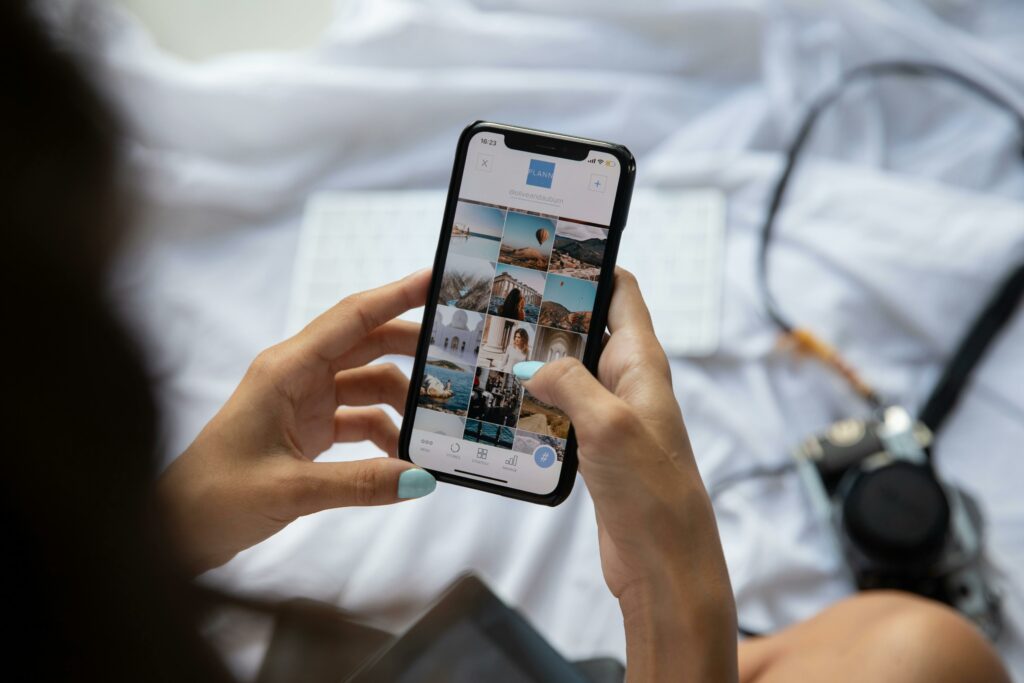
Payment Processing Fees: What Are You Paying Per Transaction?
In addition to creator fees, Patreon also charges payment processing fees for each transaction made by your patrons. These fees are separate from the platform fees and are paid directly to the payment processors (such as PayPal, credit card companies, etc.). Processing fees vary based on several factors, including the method of payment and the amount of the pledge.
For U.S. Dollars (USD) Payments:
- For Payments Over $3: The processing fee is 2.9% of the transaction amount, plus $0.30 per transaction.
Example: If a patron pledges $10, the processing fee would be $0.59 (2.9% of $10 + $0.30). - For Payments of $3 or Less: The fee increases to 5% of the transaction amount, plus $0.10 per transaction.
Example: If a patron pledges $2, the processing fee would be $0.20 (5% of $2 + $0.10).
These processing fees are automatically deducted from each patron’s pledge before it’s transferred to your account. As a creator, it’s essential to account for these costs when calculating how much you’ll actually receive from each pledge.
International Payments:
If a patron uses PayPal and is located outside the United States, Patreon applies a 1% surcharge on the payment processing fee. This is an important consideration for creators who have international patrons, as it can increase the cost of processing payments from outside the U.S.
For example, if a patron from outside the U.S. pledges $10 via PayPal, the processing fee might be higher due to the additional surcharge.
While these payment processing fees can add up, they are standard across most online payment platforms. It’s important to remember that these costs are deducted from your earnings automatically, so you won’t need to manage them directly.
Can You Offer Free Tiers or Memberships on Patreon?
A significant limitation of Patreon is that it does not allow creators to offer free membership tiers or allow patrons to join with a $0 pledge. Unlike some other platforms, such as Ko-fi or Podia, which let creators offer free access to certain content or allow them to set up a free tier, Patreon is a more straightforward, pay-to-play model.
While you can make certain posts public, this is not the same as offering a free membership tier. Non-patrons can follow your page and view public posts, but they will not be able to access any patron-only content unless they pledge at least $1 per month.
What Does This Mean for Creators?
This limitation means that creators on Patreon cannot use the strategy of offering free content as a way to attract followers or build engagement before asking them to pay. For example, many creators on other platforms use free content or limited-time free access to entice potential patrons, offering an easy way to engage non-paying audiences and eventually convert them into paying patrons.
On Patreon, non-patrons can follow your profile for updates but cannot engage with exclusive content unless they become paying supporters. This pay-to-play model can be both an advantage and a disadvantage. It simplifies the platform’s structure but limits your ability to grow your community with a more gradual, free-to-paid transition.
In conclusion, while Patreon offers a free platform to get started, the fees can add up as your community grows. The creator fees, which range from 5% to 12%, depend on the plan you select, and the payment processing fees can further eat into your earnings. These costs are essential to consider when deciding whether Patreon is the right platform for your content monetization. Additionally, the inability to offer free membership tiers or free content restricts some marketing strategies, making Patreon a more rigid platform compared to others that allow for more flexibility.
Can I Use Patreon for Free? How Free Memberships Work
Patreon is often known for its paid membership model, but did you know that fans can also join Patreon for free? This section explains how free membership works, what you can access, and how you can upgrade to a paid membership if you choose to support your favorite creators more deeply.
Who Can Join for Free?
All fans have the option to join Patreon for free, but this depends on whether the creator offers a free membership tier. Some creators might only feature their paid offerings prominently on their page, but if a creator has a free option, you will see a “Join for Free” button on their Patreon profile.
When you join a creator’s Patreon for free, you can stay up-to-date with their content, receive notifications about new posts, and interact with them in some capacity without having to pay. It’s a way for fans to follow creators and engage with them without financial commitment.
What Can I Access When I Join for Free?
As a free member, you can access the following features:
- Creator Updates: You’ll get updates about new posts and content directly to your inbox, so you won’t miss any important announcements or content shared by the creator.
- Public Content: Some creators make specific posts public, meaning you can view those posts and interact with them. However, you won’t be able to access any exclusive content or rewards reserved for paying patrons unless you upgrade to a paid tier.
- Community Engagement: Free membership may allow you to follow and comment on posts if the creator has enabled that feature. While some posts and interactions are only available to paid members, this option allows you to remain connected.
Upgrading to a Paid Membership
While some creators might only offer free membership, many others provide both free and paid tiers. If you want access to exclusive content or special perks, you can easily upgrade to a paid membership at any time. Here’s how:
On Desktop:
- Go to your member profile.
- Switch to your member view by tapping on your profile picture in the top-right corner of the screen.
- Click the Membership icon next to your profile picture to view a list of all your memberships.
- Choose the creator’s profile you want to upgrade from the list.
- Tap the Upgrade Membership button.
- Select the membership tier you want to join, and follow the instructions to complete your upgrade.
On the App:
- Open your app and tap on your profile picture in the top-right corner to access your account.
- Tap the Membership icon at the top right.
- A list of all your memberships will appear. Tap on the one you want to upgrade.
- Tap the Upgrade Membership button, and choose the tier you want to join.
- Follow the prompts to complete the switch and unlock your new membership perks.
Once you’ve upgraded, you’ll gain access to exclusive content, rewards, and other perks based on the creator’s tier system.
While Patreon is often thought of as a paid platform, it offers the flexibility for fans to join for free, allowing them to stay connected with creators and receive updates without financial commitment. Free members can access public content and engage with creators through posts and updates, but if you want to unlock exclusive content or special rewards, you can always upgrade to a paid membership at any time. This feature makes it easy for fans to try out the platform and see what creators have to offer before committing to a subscription.

Try Fanspicy Today: Start for Free, Keep More of Your Earnings, and Build Your Creative Empire
At Fanspicy, we believe creators should have the freedom to focus on their craft and creativity, without worrying about high fees or complicated pricing structures. That’s why we’re proud to offer a free trial to help you explore our platform and see exactly how we can support your journey-without any financial commitment upfront. You can dive right in, set up your profile, and start creating content without the stress of initial fees or hidden charges.
Whether you’re a model, artist, influencer, or any type of creator, Fanspicy offers you a risk-free way to get started. There are no upfront costs to begin, so you can test out the platform, see how it works for your audience, and decide if it’s the right fit. Our free trial gives you full access to the features that allow you to interact with your fans, stream live, post exclusive content, and much more-giving you a real feel for how Fanspicy can help you grow your brand and monetize your content.
- No Hidden Fees: Keep More of What You Earn: Fanspicy prioritizes creators by offering 80% of the revenue from subscriptions, posts, and messages, with only a 20% platform fee. Top-tier creators can keep 94% with a reduced 6% fee. This allows creators to maximize earnings while focusing on content.
- Flexible Payment Options: Tailored to You: Fanspicy provides multiple payout methods, including PayPal, wire transfers, crypto, and Paxum. You have control over how and when you get paid, with secure and easy access to your funds worldwide.
- Seamless Social Media Integration: Boost Your Growth: Fanspicy makes it easy to share your profile on social media platforms like Instagram, TikTok, and Snapchat. Live streaming features help you engage with your fans in real-time, boosting your audience interaction and earning potential.
- Global Reach: Effortless Communication: The auto-translate tool allows you to communicate with fans worldwide in their native language, breaking down language barriers and expanding your audience.
- Join a Thriving Community: Connect and Grow: Fanspicy offers a supportive community of over 20,000 creators. Whether you’re starting out or established, you can collaborate, learn, and grow with others in the creator space.
- A Platform Built for Creators: Fanspicy provides the tools creators need to succeed, including flexible payouts, live streaming, social media integration, and global communication tools. It’s designed to support creators at every stage of their journey.
Get Started for Free Today
Ready to start earning while doing what you love? Fanspicy makes it easy. Sign up today for free and take advantage of our free trial to explore the platform without any upfront costs. Experience everything that Fanspicy has to offer, from earning money to connecting with your fans in real-time. With no fees to start and a platform that maximizes your earnings, there’s nothing holding you back from turning your passion into profit.
Don’t wait-join Fanspicy today, and start creating, connecting, and earning like never before. Let’s make your creative dreams a reality!
Conclusion
In conclusion, while Patreon offers a free platform to get started as a creator, it is important to recognize that there are several fees involved once you begin earning income. Patreon charges a percentage of your monthly income, depending on the plan you choose, along with payment processing fees. These costs can increase significantly as your number of patrons grows, making it essential to evaluate whether Patreon remains the best choice for your creator business in the long term.
Furthermore, Patreon has limitations, such as the inability to offer free membership tiers and the lack of support for free trials. While it’s an excellent tool for building a community of paying patrons, creators should be aware of the platform’s fees and limitations when planning their growth strategy. Alternative platforms like Podia, Ko-fi, or SubscribeStar may offer different pricing structures and features, which could be more suitable for creators seeking more flexibility or lower fees.
FAQ
1. Is Patreon really free?
Patreon is free to join and set up, but creators must pay platform fees (ranging from 5% to 12%) on the income they earn, as well as payment processing fees based on their patrons’ payment methods.
2. Can I offer free memberships on Patreon?
No, Patreon does not allow creators to set up free membership tiers. Non-patrons can follow your profile and view posts set as ‘public,’ but they cannot access patron-only content unless they pledge at least $1 per month.
3. What are the fees associated with using Patreon?
Patreon charges creators a percentage of their income, depending on the plan they choose: 5% for the Lite plan, 8% for the Pro plan, and 12% for the Premium plan. Additionally, there are payment processing fees, which vary based on the payment method and amount.
4. Can I switch from Patreon to another platform later?
While it’s possible to switch to another platform, it can be difficult to move your existing patrons and content. Many creators find it challenging to convince their patrons to switch, especially as their community grows.
5. Does Patreon offer free trials?
No, Patreon does not provide free trials for creators or patrons. Creators can offer public posts, but there is no option for patrons to access exclusive content for free.